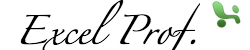Module 4: Charts and Graphs
Introduction
Charts and graphs are essential skills in Excel that will allows us to deliver high-impact insights. They can also help us understand and explore data.
If you have any questions or comments, please enter your comments in the "Discussion Area" below the videos. We learn better through discussion and mutual support!
Topic: Line Charts vs. Bar Charts
Problem:
Is there any difference between line charts and bar charts?
Topic: Pie Charts
Problem
"Some 78% of these jobs, or about 6.3 million open positions, call for some fluency with technology, Burning Glass found. Those positions are also the most promising in terms of pay and job creation, including occupations in healthcare, technology, and operations.
The most commonly required skills are also the most basic ones: spreadsheet and word-processing software such as Microsoft Corp.’s Excel and Word..." (WSJ, 3/5/2015)
Use a pie chart to illustrate this.
Topic: Scattered Plots to Discover Relationshiops
Problem:
Measure the degree of co-movement between the two stock (GOOG and MCD). Visualize such a correlation. What is the story?
Topic: Heatmaps (aka. Conditional Formatting)
Problem:
Use heat map to visualize the month-over-month movement of the stock market over the last 20 years.
Topic: Histogram (aka. Frequency Chart)
Problem:
Use Excel's data analysis tools to visualize the distribution of NASDAQ composite index's monthly change .
Topic: Sparkline
Problem:
Use Excel's sparkline feature to visualize students' testing performance over time.
Topic: Pareto Charts
Problem:
With stock market monthly change data, plot a pareto chart.