A histogram (also called a frequency distribution chart) shows how many times a specific value occurs within a certain range. It is super-useful if you want to know how a variable is statistically distributed. But Excel’s built-in histogram tool is not the best tool to use:
- It requires you to specific “bin values” before hand, which requires you to know the minimum and maximum values;
- If you want to change the number of bars, you have to manually change bar values.
- The bins are not labeled correctly.
Here we introduce a better way – using PivotTable. See the below:
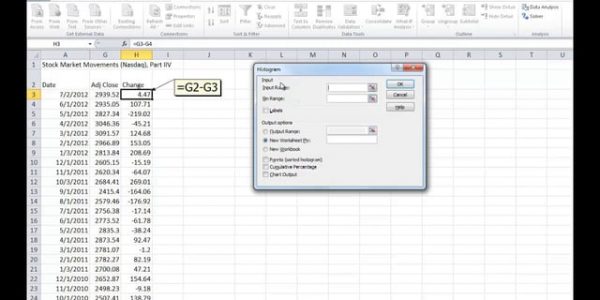
Leave a Reply
You must be logged in to post a comment.